This article will provide you the step by step guidance on how you can change the WordPress admin username through phpMyAdmin.
- Launch phpMyAdmin through cPanel.
- Locate your WordPress database from the list.
- Double click on "wp_users" table.
- Locate your user and click on "Edit".
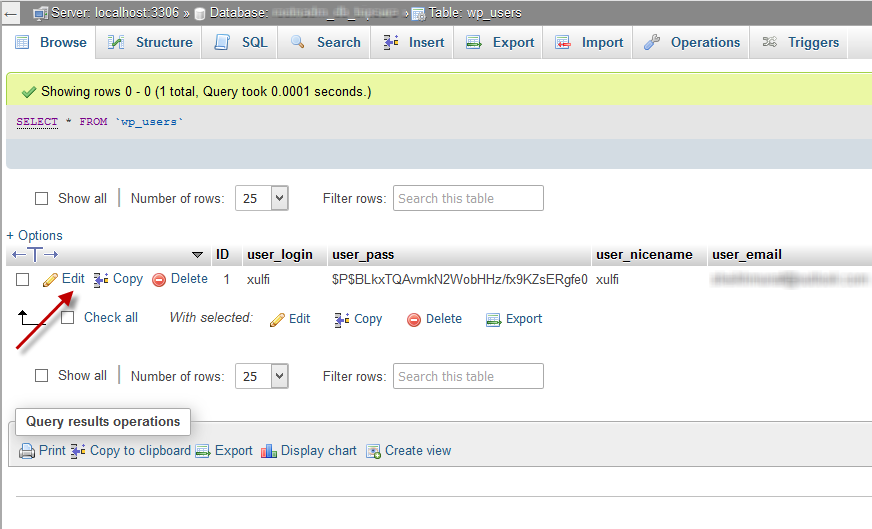
- Enter a new name in "user_login" field.
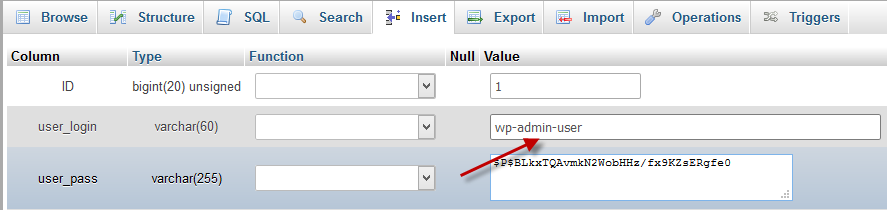
- Click on "Go" to save the changes.
You can now log in to your WordPress admin area using this new username.