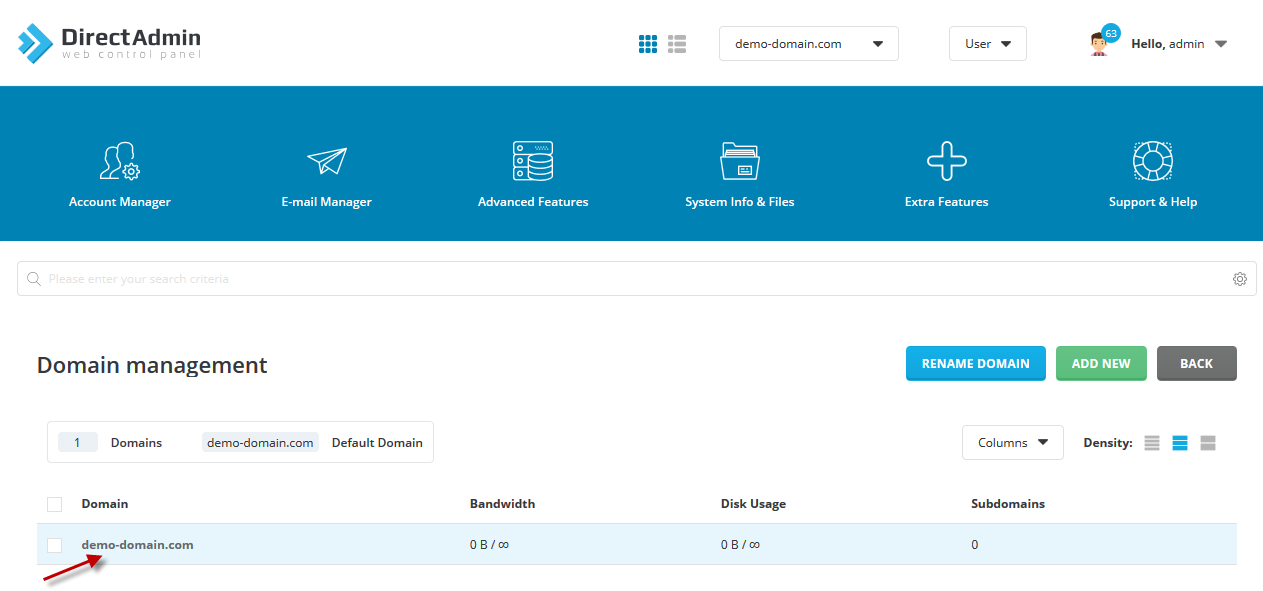In this tutorial, we'll walk you through to create an email account in DirectAdmin control panel.
1. Login to your DirectAdmin with the user login account.
2. You will see
Email Accounts link as below. Click on it.

3. On the next screen, you will see a list of all of the Email Accounts that you had added
earlier. If you intended to add another domain name, click at
Create Account button.

4. Specify Username, Password, Email Quota in MB and Send limit as shown below. Then click
Create Account button.

5. You will see newly created email account in the list as below.