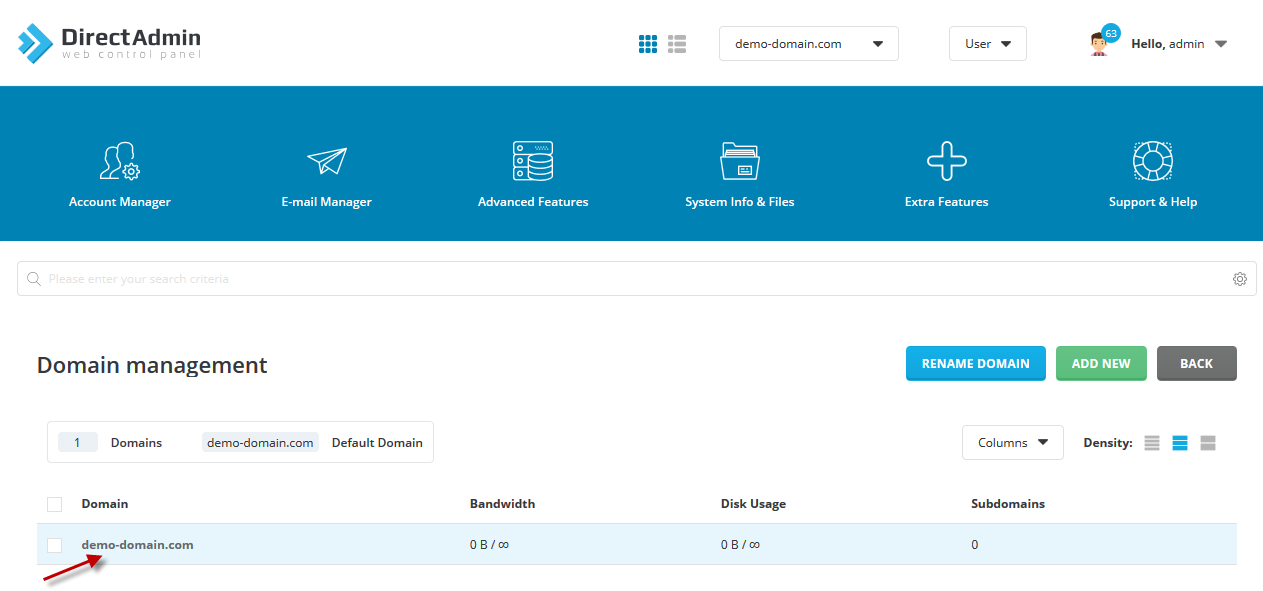In this tutorial, we'll walk you through to setup a domain in DirectAdmin control panel.
1. Login to your DirectAdmin with the user login account.
2. You will see a
Domain Setup link as below. Click on it. Here, you will see a list of all of the domain names that you had added earlier. If you intended to add another domain name, click at
Add New button.
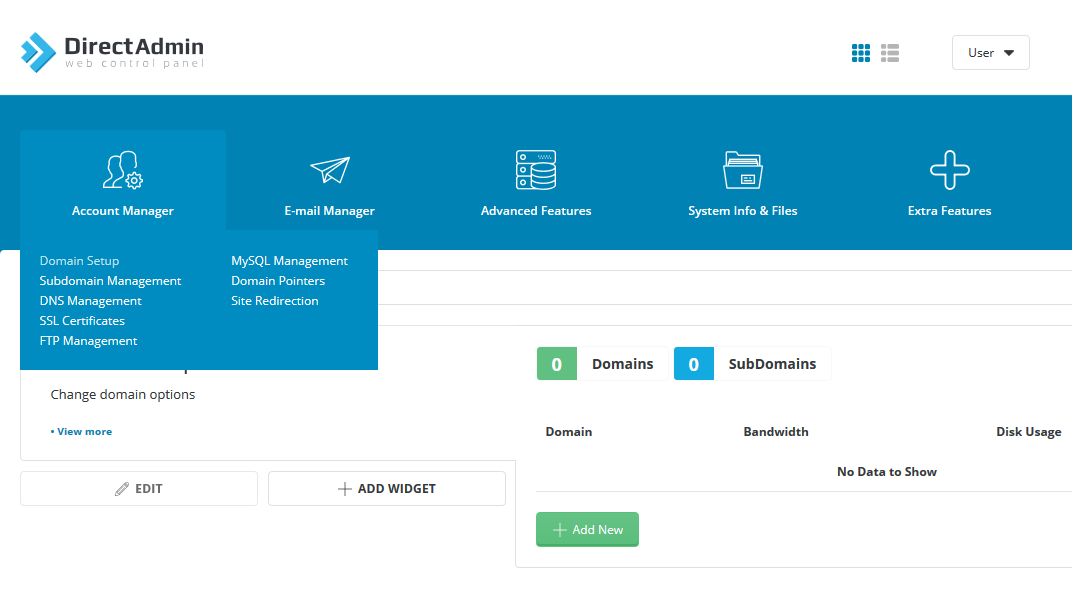
3. Specify new domain name into
Domain text field as show below. Then click
Create button.
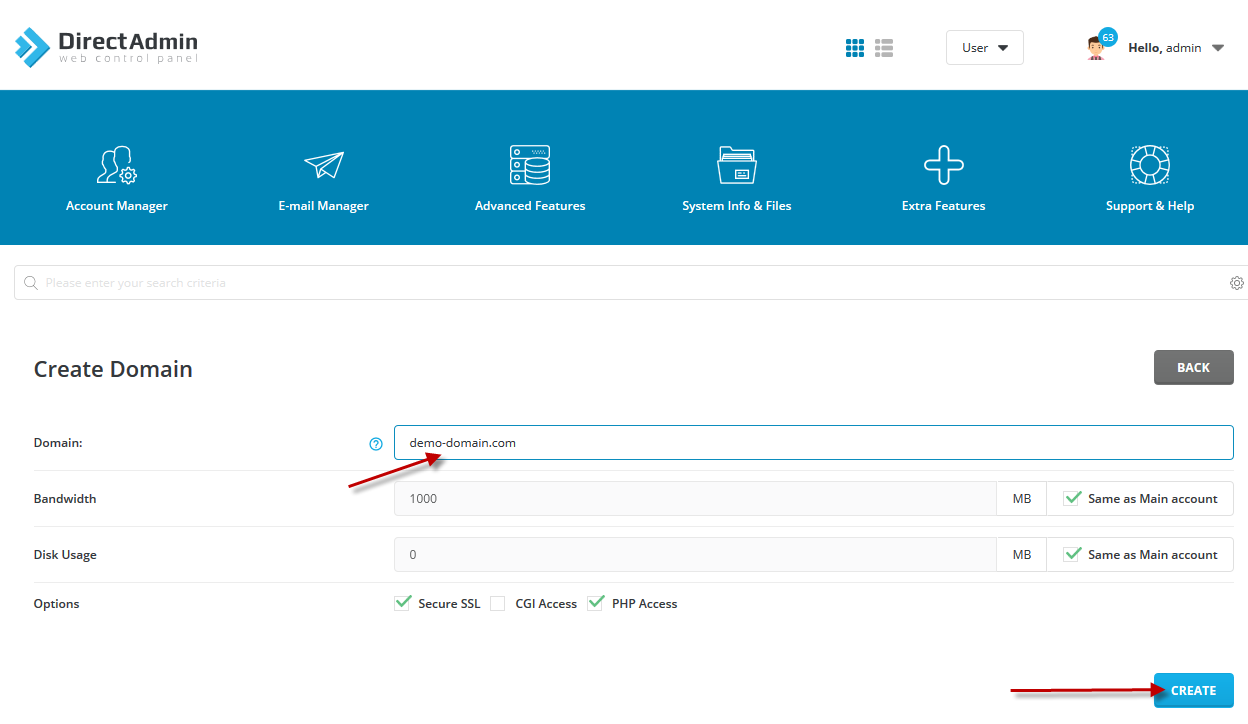
4. Your will see notification as below when domain name is added successfully.