By clicking on the Yes button, the email account will be deleted and you will get a successful message on the top of the screen.This article will help you how to delete an email account from the Plesk panel.
- Login into Plesk Control Panel.
- Click on the Website & Domains option.
- Locate the domain name of which you want to delete an email account and click on the Email addresses.
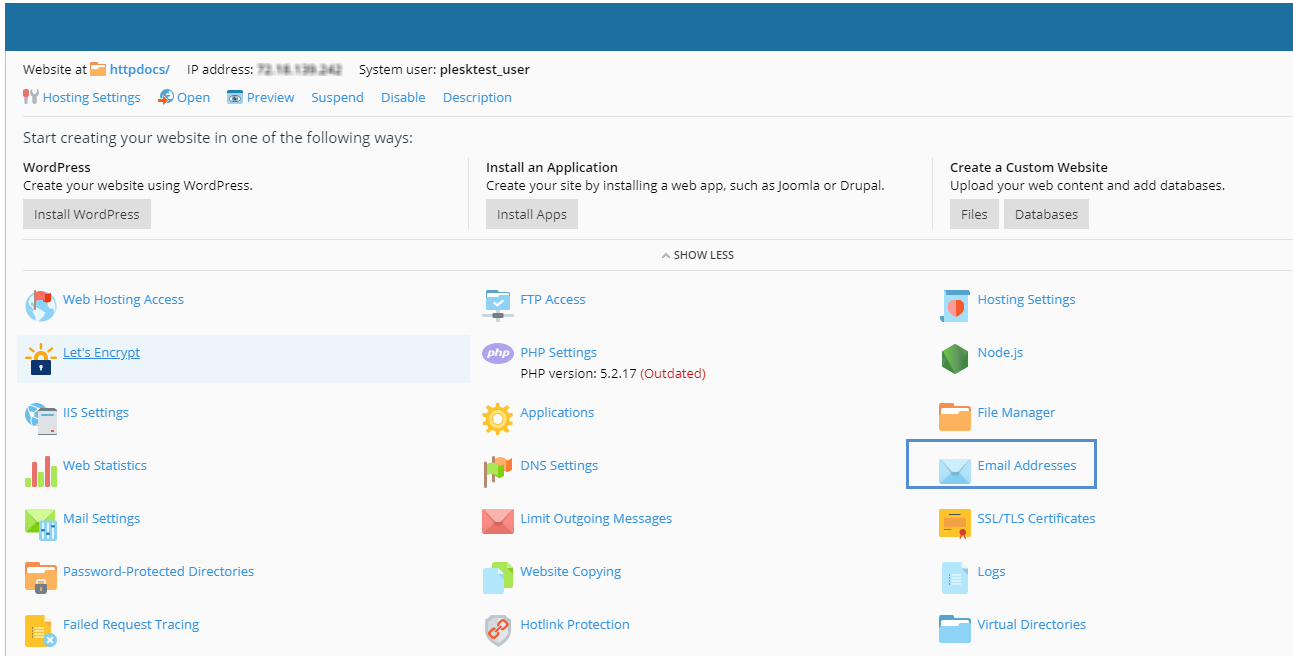
4. Once you click on the Email address, you can see all the email accounts which you have created. Select the email account which you want to delete and click on the remove button.
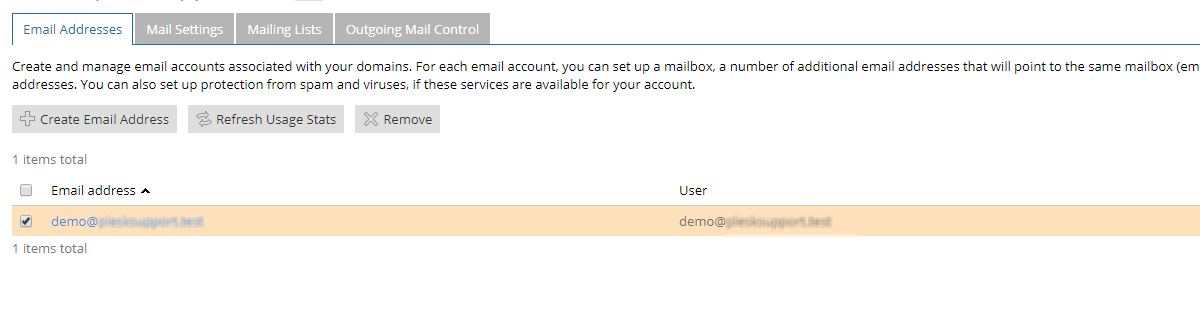
5. Once you click on the Remove button, the system will ask for the confirmation. If you have decided to delete it, click on the Yes button. You can click on the No button if you want to abort the delete process.
6.By clicking on the Yes button, the email account will be deleted and you will get a successful message on the top of the screen.