In this tutorial, we'll walk you through start/restart/stop MailEnable services from MailEnable console.
1. Start Mail Enable console from Start menu in Microsoft Windows. Go to
Start → search for
Mail Enable in
Apps → once found click on
MailEnable icon.
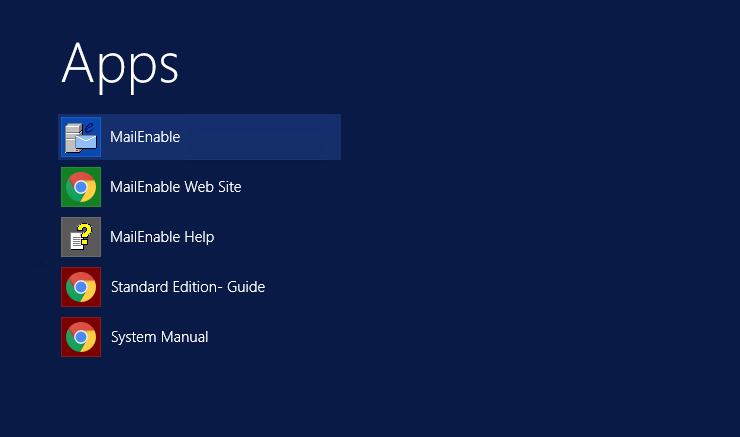
2. The MailEnable Administration program will open and you will be presented with a window similar to the following.
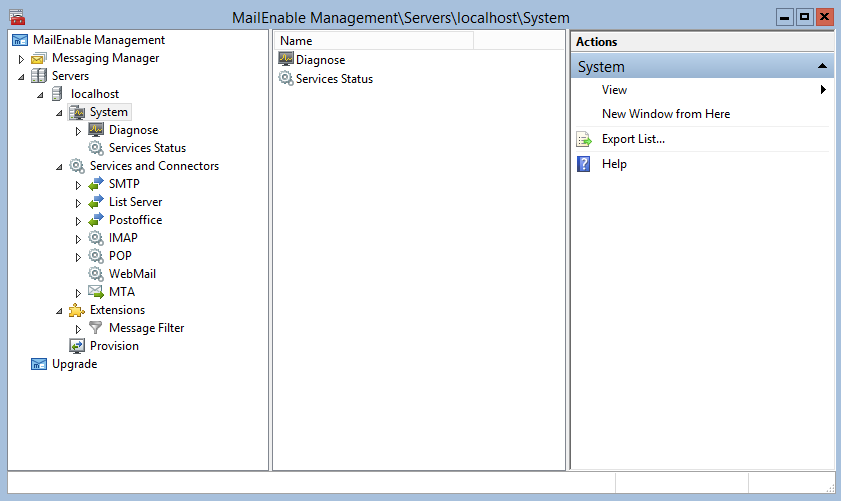
3. Expand to
Messaging Manager →
Servers →
locahost → System → Service Status. Here, you will see list of MailEnable services.
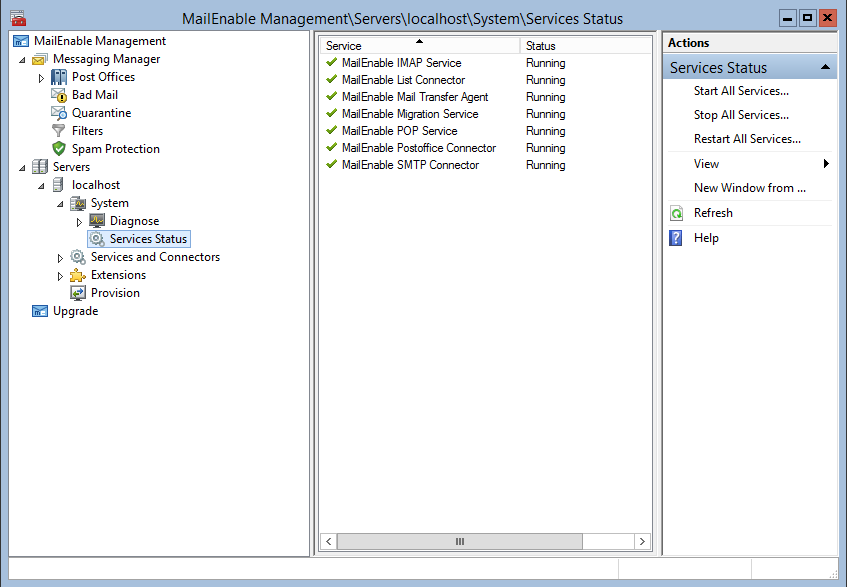
4. Just right click on service you wish to restart and take appropriate action as per your requirement.
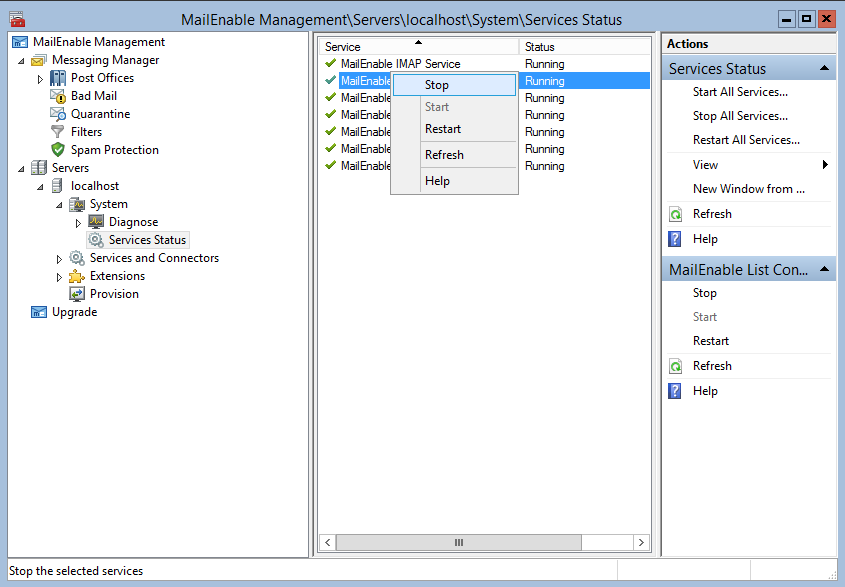
Now you know how to restart services from MailEnable console.