1) Login to SolidCP Panel
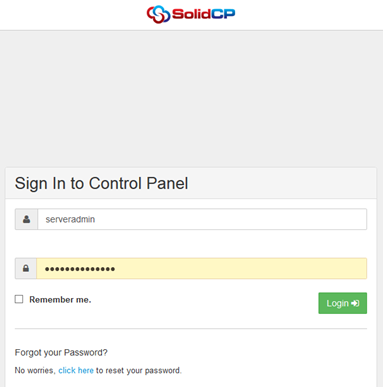
2) Click on All Customers --> admin --> Websites

3) Click on website name --> Virtual Dirs - Virtual Apps

4) Create Virtual directory --> Put Directory name --> set virtual directory folder -->
Create Virtual directory as per below

5) Update as per below

6) Save Changes and Exit
